Creating the 3D shapes
You can click on the Open in workbench button in most code samples to see (and
edit them) within the workbench.
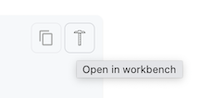
We now have the basic drawing to create our 3D shapes:
- the can body for which we have a profile drawing
- the filler for which we have three well positioned circles
- the spout which is a simple cylinder
The spout cylinder
Creation of a cylinder
We have two different approaches we could take to create a cylinder:
- draw a circle and extrude it
- creating the cylinder with a direct function
Extrusion
To create a cylinder we can draw a circle, sketch it in 3D space, and then a extrude it.
const { drawCircle } = replicad;
const main = () => {
return drawCircle(5).sketchOnPlane().extrude(70);
};
We have seen the first step in the previous page. We draw a circle and sketch
it in the 3D space on a plane (here the default XY plane).
We extrude it, making a copy of itself in a certain direction and filling the sides.
using a direct creation method
const { makeCylinder } = replicad;
const main = () => {
return makeCylinder(5, 70);
};
Positioning the shape
In the case of a circle that we extrude, we could place the plane to sketch on and then position it.
We have seen how to position a plane in 3D space, but we might want to position a 3D shape.
The operations are similar for a shape as for a plane. First, translations are identical.
const { makeCylinder } = replicad;
const main = () => {
return makeCylinder(5, 70).translateZ(100);
};
Rotations are similar to pivots for planes - but as shapes do not have an origin point by default, we need to specify it.
const { makeCylinder } = replicad;
const main = () => {
return makeCylinder(5, 70).translateZ(100).rotate(45, [0, 0, 100], [0, 1, 0]);
};
In order to make things more readable, we might want to rotate before we translate (with a different origin).
The can body
To create the can body we will use the profile we drew, sketch it on the XZ
plane and rotate it around the Z axis:
const { draw } = replicad;
const main = () => {
const profile = draw()
.hLine(20)
.line(10, 5)
.vLine(3)
.lineTo([8, 100])
.hLine(-8)
.close();
return profile.sketchOnPlane("XZ").revolve([0, 0, 1]);
};
The filler
After extrusion and revolution, the filler uses a third method of 3D shape creation: lofting. We can create shapes by defining sections through which an object will pass trough.
We have defined our three circles and now we create a shape that passes through them all.
const { makePlane, drawCircle } = replicad;
const main = () => {
const topPlane = makePlane().pivot(-20, "Y").translate([-35, 0, 135]);
const topCircle = drawCircle(12).sketchOnPlane(topPlane);
const middleCircle = drawCircle(8).sketchOnPlane("XY", 100);
const bottomPlane = makePlane().pivot(20, "Y").translateZ(80);
const bottomCircle = drawCircle(9).sketchOnPlane(bottomPlane);
return topCircle.loftWith([middleCircle, bottomCircle], { ruled: false });
};
Putting it all together
Let's show all the pieces we have built so far together
const { makePlane, makeCylinder, draw, drawCircle } = replicad;
const main = () => {
// Building the body
const profile = draw()
.hLine(20)
.line(10, 5)
.vLine(3)
.lineTo([8, 100])
.hLine(-8)
.close();
const body = profile.sketchOnPlane("XZ").revolve([0, 0, 1]);
// Building the spout
const topPlane = makePlane().pivot(-20, "Y").translate([-35, 0, 135]);
const topCircle = drawCircle(12).sketchOnPlane(topPlane);
const middleCircle = drawCircle(8).sketchOnPlane("XY", 100);
const bottomPlane = makePlane().pivot(20, "Y").translateZ(80);
const bottomCircle = drawCircle(9).sketchOnPlane(bottomPlane);
const filler = topCircle.loftWith([middleCircle, bottomCircle], {
ruled: false,
});
const spout = makeCylinder(5, 70)
.translateZ(100)
.rotate(45, [0, 0, 100], [0, 1, 0]);
return [
{ shape: body, color: "blue", opacity: 0.5 },
{ shape: filler, color: "red", opacity: 0.5 },
{ shape: spout, color: "green" },
];
};